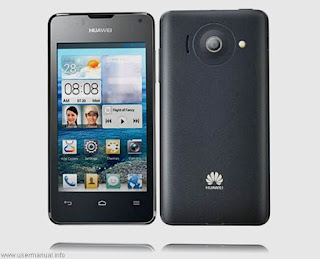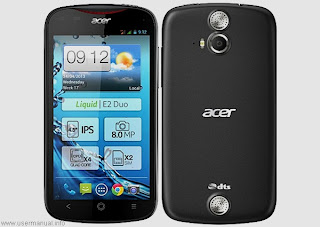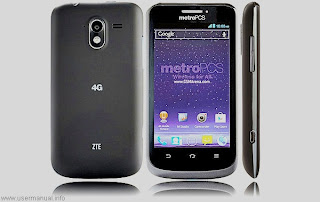Thursday, May 30, 2013
by Unknown
Dell XPS 10 tablet Owner/User Manual – Dell XPS 10 tablet was released on December 2012 offered good value with Windows RT 8 operating system and supplied the power over 20 hours of huge battery life with dock. Dell XPS 10 come as one of the finest Windows RT tablet with magnesium alloy constructed for its design.
Dell XPS 10 tablet equipped with specifications and key features such as: 274.7 x 177.3 x 9.2 mm in dimension with 635 g in weight, 10.1 inches TFT capacitive touchscreen display 16 million colors 1366 x 768 pixels screen display with multitouch support, microSD up to 64 GB, 32/64 GB internal storage, 2 GB of RAM, stereo speakers, 5 megapixel rear facing camera with autofocus, 2 megapixel front facing camera, run Microsoft Windows RT operating system, powered by 1.5 GHz dual core processor Qualcomm Snapdragon S4 Adreno 225 and Li-Ion 28 Wh 2-cell mAH battery.
Dell XPS 10 tablet Owner/User Manual is available to download in two version, for LTE and Wi-fi version. Both of Dell XPS 10 tablet Owner/User Manual is available in pdf format with 7517 kb for LTE and 7518 kb for wi-fi version. On Owner/User Manual of Dell XPS 10 tablet, users will get basic information about setting up, how to using, how to synchronize and mobile keyboard dock integration.Table of contents for Dell XPS 10 tablet Owner/User Manual:- XPS 10 tablet features
- XPS 10 tablet accessories
- Setting up your XPS 10 tablet
- Using your XPS 10 tablet
- Synchronizing your tablet
- Using XPS 10 mobile keyboard dock
- Cleaning your tablet
- Troubleshooting
- Contacting Dell
- Locating your service tag and express service code
- Specifications
- Glossary
- Index
For owners of Dell XPS 10, you can download of Dell XPS 10 Owner/User Manual from official Dell site.
Readmore...
Posted in:
Dell,
Dell XPS 10,
Tablet
|
|
|
Wednesday, May 29, 2013
by Unknown
Sony Xperia S Tablet start up and help Owner/User Manual – Sony Xperia S Tablet was released on September 2012 with splash resistant touch feature to support screen display. Sony Xperia S Tablet performed with high quality design, storage expansion and more of that you can switch the tablet as remote control for TV, cable box and Blu-Ray player.
Sony Xperia S Tablet equipped with specifications and key features such as: 239.8 x 174.4 x 8.8 mm in dimension with 570 g in weight, 9.4 inches LED-backlit LCD capacitive touchscreen 16 million colors 800 x 1280 pixels with multitouch, Oleophobic coating protection, splash proof and Sony mobile bravia engine, SD card up to 32 GB, 16/32/64 internal storage, 1 GB of RAM, 8 megapixel rear facing camera with autofocus, 1 megapixel front facing camera, run Android 4.0.3 Ice Cream Sandwich originally (upgrade available), powered by 1.3 GHz quad core processor NVIDIA Tegra 3, non removable Li-Ion 6000 mAH battery and talk time up to 12 hours.
Sony Xperia S Tablet start up and help Owner/User Manual will help owners of the tablet with start up guide on how to operate, connect to internet and update software. Beside start up guide on user manual of Sony Xperia S Tablet also provide help guide and tech specs for to know more about the device.
Posted in:
Sony,
Sony Xperia S Tablet,
Tablet
|
|
|
Huawei Ascend Y300 Owner/User Manual – Huawei Ascend Y300was released on March 2013 and performed similar like Huawei Ascend G330 in specifications but different in design. Huawei Ascend Y300 user interface allows you to customize helpful features with your profile and allows you to drag or dropping one app to another when you need to create folders.
Huawei Ascend Y300 equipped with specifications and key features such as: 124.5 x 63.8 x 11.2 mm in dimension with 130 g in weight, 4.0 inches IPS LCD capacitive touchscreen display 16 million colors 480 x 800 pixels screen display with multitouch and scratch resistant glass protection, microSD up to 32 GB, 4 GB internal storage, 512 MB of RAM, 5 megapixel rear facing camera with autofocus and LED flash, VGA front facing camera, run Android 4.1 Jelly Bean operating system, powered by 1 GHz dual core processor Qualcomm MSM8225 Snapdragon Adreno 203, Li-Ion 1730 mAH battery, stand-by time up to 320 hours and talk time up to 5 hours.
Huawei Ascend Y300 Owner/User Manual is free to download from Huawei site and available to download it in pdf format which will help you to quickly start and settings your smartphone in safe and proper use.
For owner of Huawei Ascend Y300, you can download of Huawei Ascend Y300 Owner/User Manual from official Huawei site.
Posted in:
Cell phone,
Huawei,
Huawei Ascend Y300
|
|
|
Alcatel One Touch Idol Ultra Owner/User Manual – Alcatel One Touch Idol Ultra was released on April 2013 and officially organized as the world slimmest smartphone in the market. Alcatel One Touch Idol Ultra appeared with clean and simple with very basic designed for middle end smarphone.
Alcatel One Touch Idol Ultra equipped with specifications and key features such as: 134.4 x 68.5 x 6.5 mm in dimension with 115 g in weight, 4.65 inches AMOLED capacitive touchscreen display 16 million colors 720 x 1280 pixels screen display with multitouch and Dragon Trail Glass protection, 16 GB internal storage, 1 GB of RAM, 8 megapixel rear facing camera with autofocus and LED flash, 1.3 megapixel front facing camera, run Android 4.1 Jelly Bean operating system, powered by 1.2 GHz dual core processor MTK 6577 PowerVR SGX531T, Li-Ion 1800 mAH battery, stand-by time up to 400 hours and talk time up to 7 hours.
Alcatel One Touch Idol Ultra Owner/User Manual is available to download in pdf format and contains of 21 pages. On Alcatel One Touch Idol Ultra Owner/User Manual you will find One Touch Manager that includes: contacts and messages. One Touch Manager for contacts will needed if you want to backup your contacts to prevent from losing and for messages it will help you to accessible and manage it.
Table of contents for Alcatel One Touch Idol Ultra Owner/User Manual:
- Your mobile
- Text Input
- Phone call
- People
- Messaging
- Email
- Getting connected
- Locate my location using GPS satellite
- Data backup
- Factory data reset
- Applications and internal storage
- Making the most of your phone
- Safety and use
- General information
- Warranty
- Troubleshooting
For owners of Alcatel One Touch Idol Ultra, you can download of Alcatel One Touch Idol Ultra Owner/User Manual from official Alcatel site.
Posted in:
Alcatel,
Alcatel One Touch Ultra,
Cell phone
|
|
|
Tuesday, May 28, 2013
by Unknown
Samsung Galaxy S Lightray 4G R940 Owner/User Manual for MetroPCS – Samsung Galaxy S Lightray 4G R940 for MetroPCS carrier was released on August 2012 and it was the first U.S phone that tunes into free broadcast TV. Samsung Galaxy S Lightray 4G R940 appeared as the first hotspot phone for MetroPCS carrier.
Samsung Galaxy S Lightray 4G R940 for MetroPCS equipped with specifications and key features such as: 130 x 67 x 11.7 mm in dimension with 142 g in weight, 4.3 inches Super AMOLED Plus capacitive touchscreen display 16 million colors 480 x 800 pixels with multitouch, microSD up to 32 GB, 1.4 GB internal storage, 8 megapixel rear facing camera with autofocus and LED flash, 1.3 megapixel front facing camera, run Android 2.3 Gingerbread (original) operating system, powered by 1 GHz single processor, Li-Ion 1600 mAH battery, stand-by time up to 200 hours and talk time up to 3 hours.
Samsung Galaxy S Lightray R940 Owner/User Manual for MetroPCS is available to download in pdf format that contains of 198 pages . Samsung Galaxy S Lightray 4G R940 Owner/User Manual for MetroPCS come in two version, English language support and Spanish language. For better experience for owners of Samsung Galaxy S Lightray 4G R940 for MetroPCS we also will added the Quick Start Guide pdf for the device.
- Getting started
- Understanding your phone
- Call functions
- Entering text
- Accounts and contacts
- Messaging
- Web and social networking
- Music
- Pictures and video
- Connections
- Applications
- Settings
- Health and safety information
- Warranty information
- Index
For owners of Samsung Galaxy S Lightray, you can download of Samsung Galaxy S Lightray 4G R940 Owner/User Manual and quick start guide for MetroPCS from official Samsung site.
Posted in:
Cell phone,
Samsung,
Samsung Galaxy S Lightray 4G
|
|
|
Monday, May 27, 2013
by Unknown
Amazon Kindle Fire HD Owner/User Manual pdf – Amazon Kindle Fire HD was released on September 2012 performed with 7 inches impressive screen display and widest body in it class. Amazon Kindle Fire HD come with some advantages like offer access to Android market and great sound from its speakers.
Amazon Kindle Fire HD equipped with specifications and key features such as: 193 x 137 x 10.3 mm in dimension with 395 g in weight, 7.0 inches IPS LCD capacitive touchscreen display 16 million colors 800 x 1280 pixels with multitouch, Dolby digital sound plus enhancement, 16/32 GB internal storage, 1 GB of RAM, run Android 4.0 operating system, powered by 1.2 GHz dual core processor TI OMAP4460 and 1.3 megapixel main camera.
Amazon Kindle Fire HD Owner/User Manual pdf contains of 23 pages with overview of device specifications and technical details for you to know more about the tablet. On Amazon Kindle Fire HD Owner/User Manual users will guide with how to managing contents, transferring data to your Kindle and how to remove it.
Table of contents for Amazon Kindle Fire HD Owner/User Manual pdf:
- About your Kindle Fire
- Shopping
- Kindle Fire content
- Settings
- Finding additional assistance
- Appendix
For owners of Amazon Kindle Fire HD, you can download of Amazon Kindle Fire HD Owner/User Manual pdf from official Amazon site.
Posted in:
Amazon,
Amazon Kindle Fire HD,
Tablet
|
|
|
Sprint Force Owner/User Manual pdf – Sprint Force for Sprint Nextel carrier or also known as ZTE force for Boost Mobile was released on March came with 4G LTE network support and NFC. Sprint Force for Sprint carrier is a qualify phone that offer minimal texting problem and implement all basic tasks.
Sprint Force equipped with specification and key features such as: 123.9 x 64.5 x 11.9 mm in dimension with 153 g in weight, 4.0 inches IPS LCD capacitive touchscreen display 480 x 800 pixels display 16 million colors with multitouch, microSD up to 64 GB, 4 GB internal storage, 1 GB of RAM, 5 megapixel rear facing camera with autofocus and LED flash, 1.2 megapixel front facing camera, run Android 4.0 Ice Cream Sandwich operating system, powered by 1.5 GHz dual core processor Qualcomm Snapdragon S4 plus MSM8960 Adreno 225, Li-Ion 1730 mAH battery and talk time up to 9 hours.
Sprint Force Owner/User Manual pdf contains of 165 pages which will help you to set up and give you phone information. On Sprint Force Owner/User Manual you will find some settings about wi-fi, bluetooth, display, account sync and others. For entertainment lovers, you also can find on Sprint Force Owner/User Manual how to watch TV or movies with Sprint TV & Movies app service.
Table of contents for Sprint Force Owner/User Manual pdf:
- Get started
- Phone basics
- Phone calls
- Contacts
- Accounts and messaging
- Apps and entertainment
- Web and data
- Camera and video
- Tools and calendar
- Settings
- Copyrights information
- Index
For new owners of Sprint Force, her we give you direct link download of Sprint Force Owner/User Manual from official Sprint Nextel site.
Posted in:
Cell phone,
Sprint,
Sprint Force
|
|
|
Saturday, May 25, 2013
by Unknown
Acer Liquid E1 Owner/User Manual pdf – Acer Liquid E1 was released on March 2013 and also available as Acer Liquid E1 Dual with dual SIM card slot. Acer Liquid E1 appearance looks similar with Google Nexus regarding to round corner and shapes. Acer Liquid E1 is slightly smaller it make it easy to handle and preloaded with AcerCloud service, file manager app and ToDo app.
Acer Liquid E1 equipped with specifications and key features such as: 132 x 68.5 x 9.9 mm in dimension with 130 g in weight, 4.5 inch IPS LCD capacitive touchscreen display 540 x 960 pixels 16 million colors display and multitouch, microSD up to 32 GB, 4 GB internal storage, 1 GB of RAM, 5 megapixel rear facing camera with autofocus and LED flash, VGA as front facing camera, powered by 1 GHz dual core processor, Android 4.1.1 Jelly Bean operating system, Li-Ion 1760 mAH battery, stand-by time up to 400 hours and talk time up to 8 hours.
Acer Liquid E1 Owner/User Manual pdf is available to download 8.9 MB size and for Acer Liquid E1 Dual is available to download for 9.5 MB. The Owner/User Manual of Acer Liquid E1 contains of 69 pages for setting and others important information. On Acer Liquid E1 Owner/User Manual you will find AcerCloud set up as preloaded of app for the smartphone. You can set up AcerCloud with Windows 7 or Windows 8 by doing the steps on the user manual.
Table of contents for Acer Liquid E1 Owner/User Manual pdf:
- Setting up
- Using your smartphone
- Managing contacts
- Making calls
- Internet calling
- Messaging
- Going online
- AcerCloud set up
- Using the camera
- Advanced settings
- Accessories and tips
- Appendix
- End User License Agreement
For owner of Acer Liquid E1, you can download of Acer Liquid E1 and Acer Liquid E1 Dual Owner/User Manual pdf from official Acer site.
Posted in:
Acer,
Acer Liquid E1,
Cell phone
|
|
|
LG Optimus Regard LW770 user manual for Cricket Wireless - LG Optimus Regard LW770 for Cricket Wireless was released on November 2012 performed with enough to delivers essential tools for organizations and communications satisfying like beginner need it. Cricket LG Optimus Regard LW770 came with Chrome and standard web browser to support 4G LTE network of the wireless carrier.
LG Optimus Regard LW770 equipped with specifications and key features such as: 111 x 61 x 11 mm in dimension with 134 g in weight, 3.5 inch TFT capacitive touchscreen display 16 million colors 320 x 480 pixels with multitouch and scratch resistant glass protection, microSD up to 32 GB, 8 GB internal storage, 1 GB of RAM, 5 megapixel rear facing camera with LED flash and autofocus, VGA front facing camera, Android 4.0 Ice Cream Sandwich operating system, powered by 1.2 GHz dual core processor, Li-Ion 1700 mAH battery, stand-by time up to 290 hours and talk time up to 5 hours.
LG Optimus Regard LW770 user manual for Cricket Wirelessis available to download in pdf format which support for English with 3.2 MB size and for Spanish language version with 3.4 MB size. The user manual guide of Cricket LG Optimus Regard will help owners of the smartphone with basic settings and important information to start your device.
Table of contents for LG Optimus Regard user manual for Cricket Wireless:
- Important customer information
- Technical details
- Connecting to mobile network
- The basics
- microSD card
- Connecting to wi-fi network
- Calls
- Web
- Communication
- Entertainment
- Tools
- Settings
- Software update
- Safety
- FAQ
- Limited warranty statement
For owners of LG Optimus Regard, you can download of LG Optimus Regard LW770 user manual for Cricket Wireless network from official LG site.
Posted in:
Cell phone,
LG,
LG Optimus Regard
|
|
|
Huawei Ascend D2 Owner/User Manual – Huawei Ascend D2 was released on March 2013 and launched along with other Chinese manufacturer Ascend series, Huawei Ascend Mate. Huawei Ascend D2 performance is come with a lot of effort made by the manufacturer, so it will comfort in your hand although the device isn’t slimmest of handset.
Huawei Ascend D2 equipped with specifications and key features such as: 140 x 71 x 9.4 mm in dimension with 170 g in weight, 5.0 inch IPS LCD capacitive touchscreen display 16 million colors 1080 x 1920 pixels with multitouch and Corning Gorilla Glass protection, Dolby mobile sound enhancement, 32 GB internal storage, 2 GB of RAM, 13 megapixel rear facing camera with autofocus and LED flash, 1.3 megapixel front facing camera, Android 4.1 Jelly Bean operating system, powered by 1.5 GHz quad core processor Huawei K3V2, Li-Ion 3000 mAH battery and talk time up to 144 hours.
Huawei Ascend D2 Owner/User Manual is available to download for 31.5 MB size in pdf format. The user manual guide of Huawei Ascend D2 will be your first source to quickly start the smartphone in safe and proper use. Huawei Ascend D2 Owner/User Manual contains of 88 pages with knowledge and surely settings you need to operating the device.
Table of contents for Huawei Ascend D2 Owner/User Manual:
- Foreword
- Safety precautions
- Preparation
- Getting started
- Personalizing your phone
- Calls
- Messaging
- Browser
- Email
- Multimedia
- Internet connection
- Sharing data
- File manager
- Managing applications
- Backup
- Google services
- Basic utilities
- Accounts and sync
- Settings
- FAQs
- Legal notice
- Index
For owners of Huawei Ascend D2, you can download of Huawei Ascend D2 Owner/User Manual from official Huawei site.
Posted in:
Cell phone,
Huawei,
Huawei Ascend D2
|
|
|
Friday, May 24, 2013
by Unknown
Samsung Galaxy Win I8550 user manual – Samsung Galaxy Win I8550 or Samsung Galaxy Win I8552 or also know as Samsung Galaxy Grand Quattro was released on May 2013 and the Android smartphone support with dual SIM. Smasung Galaxy Win I8550 come with great features to support the Android performance such as: 1.2 Ghz quad core processor, enhanced photo taking for 5 megapixel camera and easy mode.
Samsung Galaxy Win I8550 equipped with specifications and key features such as: 133.3 x 70.7 x 9.7 mm in dimension with 144 g in weight, 4.7 inch TFT capacitive touchscreen display 16 million colors 480 x 800 pixels with multitouch support, microSD up to 32 GB, 8 GB of internal storage, 1 GB of RAM, 5 megapixel rear facing camera with autofocus and LED flash, VGA of front facing camera, Android 4.1.2 Jelly Bean operating system, powered by 1.2 GHz quad core processor Qualcomm MSM8625Q Snapdragon 200 Adreno 203, Li_ion 2000 mAH battery, stand-by time up to 210 hours and talk time up to 11 hours.
Samsung Galaxy Win I8550 user manual is available to download for new owners in pdf and contains of 111 pages to help you with information and setting up for quickly start the device. Samsung Galaxy Win I8550 user manual guide is your first source and its very important to read the manual user before you use the device. The user manual of Samsung Galaxy Win I8550 is free to download from Samsung site here.
Table of contents for Samsung Galaxy Win I8550 user manual:
- Getting started
- Basics
- Communication
- Web & network
- Media
- Applications and media stores
- Utilities
- Travel & local
- Setting
- Troubleshooting
For new owners of Samsung Galaxy Win I8550, you can download of Samsung Galaxy Win I8550 user manual from official Samsung site.
Posted in:
Cell phone,
Samsung,
Samsung Galaxy Win
|
|
|
ZTE Avid 4G user manual for MetroPCS – ZTE Avid 4G for MetroPCS was released on December 2012 performed with high quality screen display with LTE speed network and fast processor supplied on its class. ZTE Avid 4G for MetroPCS equipped with preloaded apps such as: Google apps, Yahoo answers, Full Share media sharing app, Facebook, Kingsoft Office mobile office suite and Pocket Express for media portal.
ZTE Avid 4G for MetroPCS equipped with specifications and key features such as: 124 x 65.5 x 11.9 mm in dimension with 148 g in weight, 4.0 inch TFT capacitive touchscreen display 256 k colors 480 x 800 pixels with multitouch support, microSD up to 32 GB, 4 GB of internal storage with 2.3 GB for user available, 512 MB of RAM, 5 megapixel rear facing camera with autofocus and LED flash, VGA front facing camera, Android 4.0 Ice Cream Sandwich operating system, powered by 1.2 GHz dual core processor, Li-Ion 1730 mAH battery, stand by time up to 260 hours and talk time up to 4 hours.
ZTE Avid 4G user manual for MetroPCS is available to download in pdf format and support for English and Spanish languages. The user manual of MetroPCS ZTE Avid 4G For English available in 6.8 MB size and Spanish version for 6.4 MB. On user manual of ZTE Avid 4G for MetroPCS users will getting knowledge and settings for their device such: setting up for the first time, Android keyboard overview, setting up for the first time email, metroWEB and others.
Table of contents for ZTE Avid 4G user manual for MetroPCS:
- Legal information
- Contents
- Getting started
- Personalizing
- Knowing the basics
- Connecting to networks and devices
- Phone calls
- People
- Accounts
- Email
- Gmail
- Messaging
- Calendar
- Google Talk
- Google +
- MetroWEB
- Maps, navigation, local and latitude
- Google search and voice search
- Camera
- Gallery
- Music and play music
- Videos
- Sound recorder
- More apps
- Playstore
- Settings
- Troubleshooting
- For your safety
For owners of ZTE Avid 4G, you can download of ZTE Avid 4G user manual for MetroPCS from official ZTE site.
Posted in:
Cell phone,
ZTE,
ZTE Avid 4G
|
|
|
Lenovo K900 Owner/User Manual – Lenovo K900 was released on April 2013 performed with easy handle and two textures back although appeared in big size so it won’t be problem when you holding in long periods. Lenovo K900 come in middle impressive support specifications and features with 13 megapixel main camera, Bluetooth, 3G and Android Jelly Bean 4.2 operating system.
Lenovo K900 equipped with specifications and key features such as: 157 x 58 x 6.9 mm in dimension with 162 g in weight, 5.5 inch IPS LCD capacitive touchscreen display 16 million colors 1080 x 1920 pixels with Corning Gorilla Glass 2 protection, microSD up to 32 GB, 16 GB internal storage, 2 GB of RAM, 13 megapixel rear facing camera with autofocus and LED flash, 2 megapixel of front facing camera, Android 4.2 Jelly Bean operating system, powered by 2 GHz dual core Intel Atom Z2580 processor PowerVR SGX544 and Li-Ion 2500 mAH battery.
Lenovo K900 Owner/User Manual is your first source to provide your device when you found problems or to quickly start your device with introduction, knowledge and some settings in default condition. The Owner/User Manual of Lenovo K900 is available to download in pdf format with 0.6 MB in size.
Posted in:
Cell phone,
Lenovo,
Lenovo K900
|
|
|
Sunday, May 19, 2013
by Unknown
Nokia Lumia 521 user manual guide for T-Mobile – Nokia Lumia 521 for T-Mobile network was released on April 2013 performed with Xbox and Sky Drive integration. T-Mobile Nokia Lumia 521 is the cheapest Windows phone but the manufacturer still to keep the Lumia series as one of the best Windows Phone smartphone by equipped with 4G support.
Nokia Lumia 521 for T-Mobile equipped with specifications and key features such as: 120 x 64 x 9.9 mm in dimension with 124 g in weight, 4.0 inch IPS capacitive touchscreen display 16 million colors 800 x 480 pixels display resolution, microSD up to 64 GB, 8 GB of internal storage, 512 MB of RAM, 5 megapixel of main camera with autofocus, run Microsoft Windows Phone 8 operating system, powered by 1.4 GHz dual core Qualcomm Snapdragon S4 processor, Li-Ion 1430 mAH battery, stand-by time up to 360 hours and talk time up to 10 hours.
Nokia Lumia 521 user manual guide for T-Mobile is available to download in pdf format with 1.26 MB in size which contains of 102 pages to help new owners with introduction, knowledge and tips also settings for better performance of the Lumia 521. On user manual guide of Nokia Lumia 521 for T-Mobile you will find setting up for default and if you having problem or want additional set up you can visit Nokia Smart Setup.
Table of contents for Nokia Lumia 521 user manual guide for T-Mobile:
- Safety
- Get started
- Basics
- People & messaging
- Camera
- Maps & navigation
- Entertainment
- Office
- Phone management connectivity
- Help & support
- Product and safety information
For new owners of Nokia Lumia 521, you can download of Nokia Lumia 521 user manual guide for T-Mobile from official Nokia site.
Posted in:
Cell phone,
Nokia,
Nokia Lumia 521
|
|
|
LG Venice LG730 user manual for Boost Mobile – LG Venice LG730 for Boost Mobile was released on October 2012 with excellent call quality provided and performed with svelte design appearance. LG Venice LG730 for Boost Mobile is variants from LG Splendor and LG Optimus L7. LG Venice LG730 for Boost Mobile will have great performance when it work in 3G network but for 4G is not good enough.

LG Venice LG730 equipped with specifications and key features such as: 125 x 67 x 8.6 mm in dimension with 120 g in weight, 4.3 inch TFT capacitive touchscreen display 16 million colors 480 x 800 pixels resolution display with multitouch, Corning Gorilla Glass protection and Optimus UI 3, microSD up to 32 GB, 4 GB internal storage, 768 MB of RAM, 5 megapixel of rear facing camera with autofocus and LED flash, without secondary camera, run Android 4.0 Ice Cream Sandwich operating system, powered by 1 GHz single core Qualcomm MSM8655 Adreno 225 processor, Li-Ion 1700 mAH battery, stand-by time up to 159 hours and talk time up to 9 hours.
LG Venice LG730 for Boost Mobile user manual is available to download in pdf format with English and Spanish languages support version. User manual of LG Venice LG730 for Boost Mobile in English carry 2.28 MB in size and for Spanish version is 2.07 MB to download. LG Venice LG730 user manual contains of 87 pages that will help owners of the smartphone on how to use the device in safe and efficient operational condition.
Table of contents for LG Venice LG730 user manual for Boost Mobile:
- Getting to know your phone
- Your home screen
- Google account setup
- Connecting to networks and devices
- Calls
- Contacts
- Messaging
- Email
- Camera
- Video camera
- Multimedia
- Utilities
- The web
- Settings
- Trademarks
- Accessories
- Troubleshooting
- Safety
- Limited warranty statement
For owner of LG Venice, you can download of LG Venice LG730 user manual for Boost Mobile from official LG site.
Posted in:
Cell phone,
LG,
LG Venice
|
|
|
Saturday, May 18, 2013
by Unknown
Samsung ATIV S I8750 user manual pdf – Samsung ATIV S I8750 was released on December 2012 and announced as the first Windows Phone 8 flagship. Samsung ATIV S I8750 performed as a familiar style from other Samsung Android phone flagship, Galaxy S3. Samsung ATIV S I8750 performed as direct contender for HTC Windows Phone 8X and Nokia Lumia 920.

Samsung ATIV S I8750 equipped with specifications and key features such as: 137.2 x 70.5 x 8.7 mm in dimension with 135 g in weight, 4.8 inch Super AMOLED capacitive touchscreen display 16 million colors 720 x 1280 pixels resolution display with multitouch and Corning Gorilla Glass 2 protection, microSD up to 32 GB, 16/32 GB of internal storage, 1 GB of RAM, 8 megapixel rear facing camera with autofocus and LED flash, 1.9 megapixel front facing camera, run Microsoft Windows Phone 8 operating system, powered by 1.5 GHz dual core Qualcomm MSM8960 Snapdragon Adreno 225 processor, Li-Ion 2300 mAH battery, stand-by time up to 218 hours and talk time up to 14 hours.
Samsung ATIV S I8750 user manual pdf is available to download for free with 18.87 MB in size which contains of 84 pages. On user manual pdf of Samsung ATIV S you will find how to using Microsoft Office for mobile and create spreadsheet document, using maps, setting your theme, your email account, your sounds, internet sharing or wi-fi. At the first pages of Samsung ATIV S user manual pdf you will guide with display and button function of the smartphone to quickly start it.
Table of contents for Samsung ATIV S I8750 user manual pdf:
- Getting started
- Basics
- Communication
- Web & network
- Media
- Application & media stores
- Utilities
- Travel & local
- Settings
- Troubleshooting
For owners of Samsung ATIV S, you can download of Samsung ATIV S I8750 user manual pdf from official Samsung site.
Posted in:
Cell phone,
Samsung,
Samsung ATIV S I8750
|
|
|
Huawei Ascend G330 user manual pdf – Huawei Ascend G330 was released on October 2012 with no flex appeared on its chassis. Huawei Ascend G330 is upgradable from G300 series and become mid range phone but sale on low end price. As a budget phone, Huawei Ascend G330 performance support by good battery life.
Huawei Ascend G330 equipped with specifications and key features such as: 122.5 x 62.6 x 11.2 mm in dimension with 130 g in weight, 4.0 inch TFT capacitive touchscreen display 480 x 800 pixels resolution display 16 million colors with multitouch support, microSD up to 32 GB, 4 GB internal storagr with 2.5 Gb for user available, 512 MB of RAM, 5 megapixel rear facing camera with autofocus and LED flash, VGA front facing camera, Android 4.0 Ice Cream Sandwich operating system, powered by 1 GHz dual core Qualcomm MSM8225Snapdragon Adreno 203, Li-Ion 1500 mAH battery, stand-by time up to 350 hours and talk time up to 5 hours.
Huawei Ascend G330 user manual pdf is available to download in 11.38 MB size with contains of 68 pages that introduced the Android phone, knowledge base and setting for safe and efficient start your phone. The user manual guide of Huawei Ascend G330 in Managing your Mobile phone will give you tips on how to setting the date and time, display, ringers and setting phone services.
Table of contents for Huawei Ascend G330 user manual pdf:
- Read before proceeding
- Getting started
- Calling
- People
- Text input
- Messaging
- Getting connected
- Email
- Entertainment
- Google Services
- Synchronizing information
- Using other applications
- Managing your mobile phone
- Appendix
For owners of Huawei Ascend G330, you can download of Huawei Ascend G330 user manual pdf from official Huawei site.
Posted in:
Cell phone,
Huawei,
Huawei Ascend G330
|
|
|
Friday, May 17, 2013
by Unknown
Sony Xperia Z Tablet LTE Owner/User Manual – Sony Xperia Z tablet LTE or also known as Sony Xperia Z tablet was released on May 2013 along with another version Sony Xperia Z tablet Wi-Fi. Sony Xperia Z tablet LTE is the third Android large form in last two years and performed with very thin and awfully light. Sony Xperia Z tablet appeared with three ports on its body, microSD slot, micro USB connection and headphone jack.

Sony Xperia Z tablet LTE equipped with specifications and key features such as: 266 x 172 x 6.9 mm in dimension with 495 g in weight, 10.1 inch LED backlit LCD capacitive touchscreen display 16 million colors 1200 x 1920 pixels screen resolution with multitouch, shatter proof, scratch resistant glass and Sony mobile BRAVIA engine 2, microSD up to 64 GB, 16 GB of internal storage, 2 GB of RAM, 8.1 megapixel rear facing camera with autofocus, 2.2 megapixel front facing camera, Android 4.1.2 Jelly Bean operating system, powerd by 1.5 GHz quad core Qualcomm Snapdragon APQ8064 processor Adreno 320, non removable Li-Po 6000 mAH battery, stand-by time up to 1270 hours and talk time up to 10 hours.
Sony Xperia Z tablet LTE Owner/User Manual will helps new owners of the tablet to quickly start its own device in safe and efficient. The Owner/User Manual of Sony Xperia Z tablet contains of basics introduction, specs and setting on how to operate your tablet in default setting. Sony Xperia Z tablet will also let you know about Sony integration app, music and video that you can enjoy through device.
Table of contents for Sony Xperia Z tablet Owner/User Manual:
- Getting started
- Getting to know your device
- Google Play
- Contacts
- Messaging
- Email
- Socialife
- WALKMAN application
- Music services
- FM radio
- Camera
- Album
- Movies
- Video unlimited
- Web browser
- Connectivity
- Synchronising data on your device
- Maps and location
- Calendar and alarm clock
- Support and maintenance
- Reference
- Important information
For owners of Sony Xperia Z tablet, you can download of Sony Xperia Z tablet user guide pdf from official Sony site.
Posted in:
Sony,
Sony Xperia Z Tablet,
Tablet
|
|
|